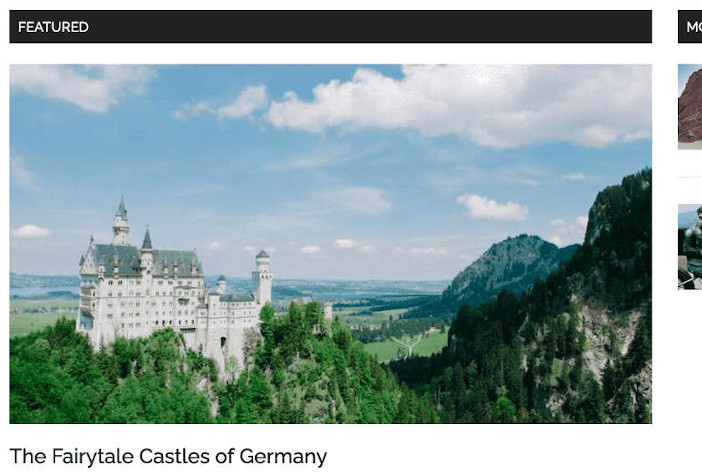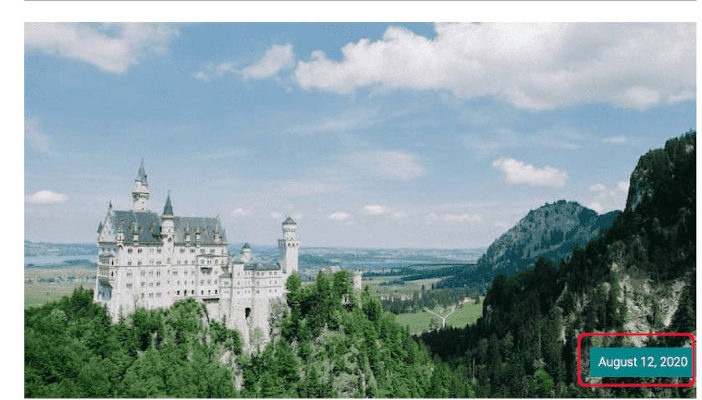A client asked me if i could remove date from featured Image the Magazine Pro theme. She has an website that is not time sensitive at all. If you write about apple pie recipies, you dont have to tell your reader that the article is 5 years old because it wouldn’t change anyway.
Remove Date from Featured Image
Step 1 – navigate to your theme folder and open the function.php
Step 2 – look for the following function:
1 | function magazine_enqueue_scripts() |
Step 3 – within this function:
comment out or delete the following part of the function. (I always comment out default stuff instead of deleting it in case lateron i could decide to use it again.)
1 2 3 4 5 6 7 8 9 | /*if ( function_exists( 'atomic_blocks_init' ) ) { wp_enqueue_script( genesis_get_theme_handle() . '-move-entry-dates', get_stylesheet_directory_uri() . '/js/move-entry-dates.js', [], '1.1.0', true ); }*/ |
Go have a look at your theme. you should have something like this: